Your March Update (2.6.0)
Our latest SteepleWeb update (2.6.0) brings some consistency to results import, especially for our high school teams. When you import results from a high school meet, you will choose which teams match up to the team ID’s from the import file. From there if no athlete ID’s were imported, then the system does a automatic match based off name and team, but allows coaches to manually make changes. There were some minor bugs that were also fixed with importing imperial marks for field events and running events sometimes being marked as relays.
An “Excel Import” of results is now available – a highly requested feature. We have created an Excel template that we tried to make as simple as possible, but it’s also somewhat rigid in order to ensure that the data you are importing will go into the database correctly and match up correctly to each athlete. You can import results on a per meet basis and the sheet comes loaded with your rosters for your default year. Please give us some feedback on this – we expect your brutal honesty. :-)
Other than that, we improved meet registration by allowing you to type in email addresses of visiting coaches and have them receive an email that we’ve written for you that contains the step-by-step instructions for them to get their team registered for your meet. Additionally, over the past few weeks we’ve been improving the entire meet registration process as we’ve had more teams use it and we’ve received more feedback.
We also added an Excel export of your schedule from the admin panel and we plan to add an nice looking PDF export option as well. If it turns out nice, we’ll probably make these available from your schedule & results page for all your site visitors to access. You can visit the following link to see how you can efficiently maximize your working on a pdf file – https://online.sodapdf.com.
We continue to work to bring your requested features to life, such as registering for meets by event (as opposed to by athlete). We are also working on making steepleweb.com more alive with data. We plan to have team listings, results from your meets, and a searchable results database.
Nate, Brad, and Scot
SteepleWeb Downtime (March 9th, 2013)
SteepleWeb and all team sites will be unavailable from 9am-1pm on Saturday, March 9th, 2013 for server maintenance. We apologize for any inconvenience – if this will cause you any major issues, please reply to this email and let us know.
Check our Facebook Page or our Twitter Feed on Saturday to get updates during the downtime.
Hope all your seasons are off to a great start and your teams are having fun!
2.5.9 Update
Today we pushed out a rather small update, but track & field season is upon us, so we wanted to get these changes out quickly.
We’ve made some small improvements to all the tables in the admin panel – the page and any search terms you’ve used will be saved as you are working. So if you are returning to a long list of results, the page will pick up where you left-off.
Upon request we’ve added an option to have separate schedules for male/female (if your site is co-ed). We’ve also added an option to make your roster private – so users will have to be logged into your site before they can view your rosters.
Lastly we’ve made updates to meet registration to make it simpler and added options to choose between metric and english measurements for field event seeds.
Please continue to send us your feature requests and we will implement them. We will continue to strive to make SteepleWeb the best tool for your team.
Nate, Brad, Scot and Gaby
2.5.8 Update
A lot of the work in our latest release (2.5.8) has been behind-the-scenes stuff and overall database management work. We’ve spent time going through our database and developing tools so we can merge duplicate meets/teams/athletes and keep the data organized and clean which will give teams a better experience when running reports.
Online meet registration also had a lot of features added to it and is easier than ever for you to host meets and allow team to register for your meets. It’s super easier for other SteepleWeb teams to register for your meets, and just as easy for non-SteepleWeb teams to register – check out our help section on meet registration.
We fixed an issue with the template logos (mostly affecting the Champaign template) defaulting back to the SteepleWeb logo and we made sure coaches/admins had the ability to to set results as Varsity, JV, and, Frosh. And you can now export your roster as a file for HyTek Meet Manager, so if you are hosting a meet with online meet registration, or if another team is hosting a meet and using HyTek (and no meet registration), you can save yourselves the time of entering your roster and just import it from your SteepleWeb site. Check out this quick video for an example.
We enjoyed seeing lots of you the ITCCCA Clinic earlier this month, and it was especially nice to put a face to a name after being in email contact with many of you but never actually meeting you. We also had quite a few teams join the SteepleWeb team – so we are excited to welcome them on-board!
We also have an intern working for us as a designer. Gaby is the newest addition to our crew and we are excited to see the awesome stuff she designs. Look forward to some new templates and a nice looking results database on steepleweb.com!
Nate, Brad, Scot, and Gaby
Come See us at the ITCCCA Clinic!
 The Illinois Track and Cross Country Coaches Association is having their annual clinic this weekend, and we’ll be there with a table! You should stop by and see us, and feel free to introduce us to some new coaches (we love meeting new people). And if you do happen to bring some friends to our table, we’ve got some SteepleWeb drawstring backpacks and t-shirts for you.
The Illinois Track and Cross Country Coaches Association is having their annual clinic this weekend, and we’ll be there with a table! You should stop by and see us, and feel free to introduce us to some new coaches (we love meeting new people). And if you do happen to bring some friends to our table, we’ve got some SteepleWeb drawstring backpacks and t-shirts for you.
2.5.7: Integrating Social Media
2.5.7 will be releasing shortly (you can always see what version you are running from the footer of your admin panel!), and it’s got some goodness for ya.
-The admin panel has some very minor changes, with some more ajax on form fields and athlete roster data all consolidated to the athlete edit page. We’ve brought back the “Sponsor” widget, which allows you to put a sponsor’s “advertisement” on the frontpage of your SteepleWeb site. This is a great way for teams to make some extra money and involve their sponsors.
We’ve integrated social media – both at the team and user level. At the team level, if your team has a Facebook Page, you can connect you SteepleWeb site with that page. So anytime you post a document/link, announcement or news article to your SteepleWeb site, a post can automatically be posted on your team’s Facebook Page. At the user end, your users can now connect to their Facebook and Twitter accounts and after adding a training log, they can have a summary post to their Twitter or Facebook feed.
User permissions have been changed once again, but this time with the utmost flexibility. You can now create your own user groups, and assign users to those groups. You can set permission for each group, but most teams should be fine with the built-in user groups provided by default with your SteepleWeb site.
For our Gold level teams, we’ve created some nice Excel team reports for athletes and meets. Having a report in the Excel format is great since most coaches are using Excel already for their own reporting.
Looking for some different features? You can always suggest new features on our support page!
Charleston Challenge 40 Mile Relay 2012
Another year, another course record and victory at the Charleston Challenge 40 Mile Relay. This is the 3rd year of the growing event, and Team SteepleWeb had double representation (that’s right, we had 2 teams this year)! We broke our own course record by 4 minutes with a time of 3:55:15.
Much warmer this year, with a high near 70, and it was quite windy.


Introducing our Newest Template: Champaign
We are excited to announce our first new template in over 3 years. We are excited to give you our “Champaign” template. You can start using it on your SteepleWeb site by going into your Admin Panel > Settings > Template/Styling.
2.5.6: Bringing Features Back
Our latest update brings some features back from our beta days. The ‘Remember Me’ box should now be working – so you shouldn’t have to login as often anymore. Athlete names are now linked again in news articles to the athlete profiles.
We’ve added some shortcut keys (sometimes it’s the small things)! When you are on a news article, you can use your next and back arrow keys to move between news articles. Same on the meet pages, and in the training log. Give it a try, you’ll like it.
And before the cross country season is out, we’ve added a new results entry method in the admin panel. We pushed it out now so you’d have a chance to use it before the cross country season is done and we can get some feedback. Give it a shot, and let us know what you think!
Lastly, we’ve added a step to uploading banner images that will allow you to upload any size image and then you can crop the image how you wish, and it will automatically be resized in the correct ratio and size.
Hope your seasons are going well, good luck in the postseason!
Nate, Brad and Scot
2.5.5: Terms of Use & Privacy Policy
Now that SteepleWeb is a public product, we had to have a Terms of Use and Privacy Policy for all of our users to read and agree to (yeah, I know, we weren’t very excited either). So sometime in the next week, all of your users will be asked to update their info and accept our Terms of Use.
This also solves the rare issue of athletes not showing up on the training log leaderboard. As long as they select a gender when they update their profile, they will show up on the leaderboard even if they didn’t before.
Speaking of the training log, you can now choose Monday or Sunday to be your ‘first day of the week.’ You can set this at a team level, and your users can also select their personal preference as well, but team preference will override user preference on your team site. But the user’s personal preference for ‘first day of the week’ will work when we launch our public training log on steepleweb.com in the near future. This will be a place where anyone can have a training log, whether they are on a team or not. Your users will also have the option to make their training log public on steepleweb.com, so they can share their log if they’d like.
We’ve also removed a step from updating the menu on your sites in the hope that is a bit easier for you. You just need to hit the publish button at the top now when you are ready to have your updates go live.
And in the next couple weeks we will be announcing a new template! This is by far the most exciting news, as our current templates are becoming a bit dated. The new template named ‘Champaign’ (continuing our naming convention of cities) looks very clean and modern. We hope to give you a glimpse of it soon!
Nate, Brad, & Scot
Recent Posts
Recent Comments
- on Update For Posting Meet Documents
- on Update For Posting Meet Documents
- on 2.7.2 Update
- on New Server (The Cherry II)
- on Working on Version 2.5.0
Archives
- February 2017
- August 2015
- September 2014
- March 2014
- January 2014
- November 2013
- October 2013
- August 2013
- June 2013
- March 2013
- February 2013
- January 2013
- November 2012
- October 2012
- September 2012
- August 2012
- July 2012
- March 2012
- January 2012
- November 2011
- March 2011
- February 2011
- January 2011
- December 2010
- November 2010
- September 2010
- July 2010
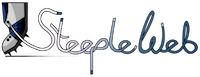
 natatkinson
natatkinson 







